

Introduction
Unit 1. Alphabetic Keys
Unit 2. Number Row Keys
Unit 3. Punctuation and Symbol Keys
Unit 4. Numeric Keys
Unit 5. Thinking and Composing at the Keyboard

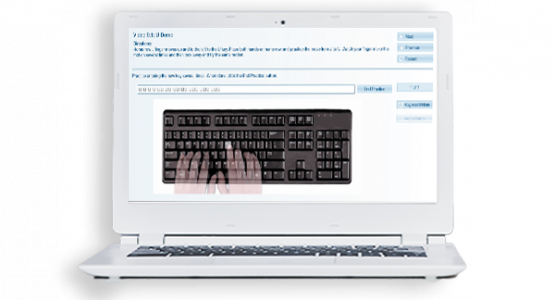
The Paradigm Keyboarding Online Lab is a web-based keyboarding learning management system (LMS). The Online Lab gives students access to their course activities from any web-connected, Windows-based computer.
Instructors have access to all student work and scores by launching and logging into the Online Lab.
All Online Lab activities are referenced in the textbook, individually numbered, and clearly identified in the left margin of the text. The activities in the Online Lab include exercises, videos, and timings.
Exercises
To keep the drill work interesting, there are a wide variety of exercise types in the Online Lab. Students will complete activities by either referring to prompts on screen or by keying from drill lines printed in the student text. The student text and Online Lab provide clear directions to guide students through the learning experience.
Videos
Videos demonstrate correct finger positioning and finger reaches for all keys. Students can use these videos to help develop good keyboarding technique, which is essential for speed and accuracy.
Grade Book and Reports
The Online Lab includes a grade book that automatically documents the grades for all completed timings and checked document activities. Instructors can add other activities to the grade book and then enter grades for those activities. Instructors can also edit grades. All grade data may be easily exported to other learning management systems.
The Online Lab also includes reports designed to allow students and instructors to assess student progress through the courseware. The reports include the Prescriptive Analysis report, the Progress report, the Timings Performance report, and the Average Timings Performance report.

The Keyboarding Online Lab includes extensive reports documenting student activity and a grade book for assigning grades and tracking student progress.
Additional instructor support is available through the Instructor eResources link in the Online Lab and includes a sample syllabus, reference material and instructional support for each session, a theory quiz, general suggestions on teaching keyboarding, as well as content for pretest and posttest timings. Students complete pretest and posttest timings in the Online Lab.